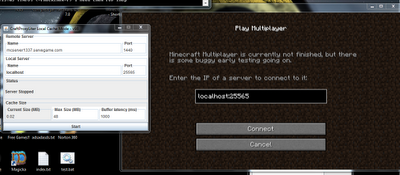
This application will allow you to download AND SAVE chunks of the world so you don't have to constantly request chunks of information from the server! This will automatically reduce your lag!!!
Directions:
It should look like the image above at the end. So just look at the picture and copy it exactly. The directions are always here for reference.
- Download the jar file here.
- Double click the jar file (or right click, open with, Java(TM) Platform SE Binary)
- Under Remove Server in the Name box, type in mcserver1337.servegame.com
- Under Remove Server in the Port box, type in 1440
- (Optional) Under the Buffer Latency (ms) box, type in 1000
- Press Start!
- Start Minecraft.
- Click Multilayer (herp derp)
- Type in localhost:25565
- PLAY WITH NO LAG!!! :D
Hope this helps guys! -sfxworks
Edit: Fixed the download link!